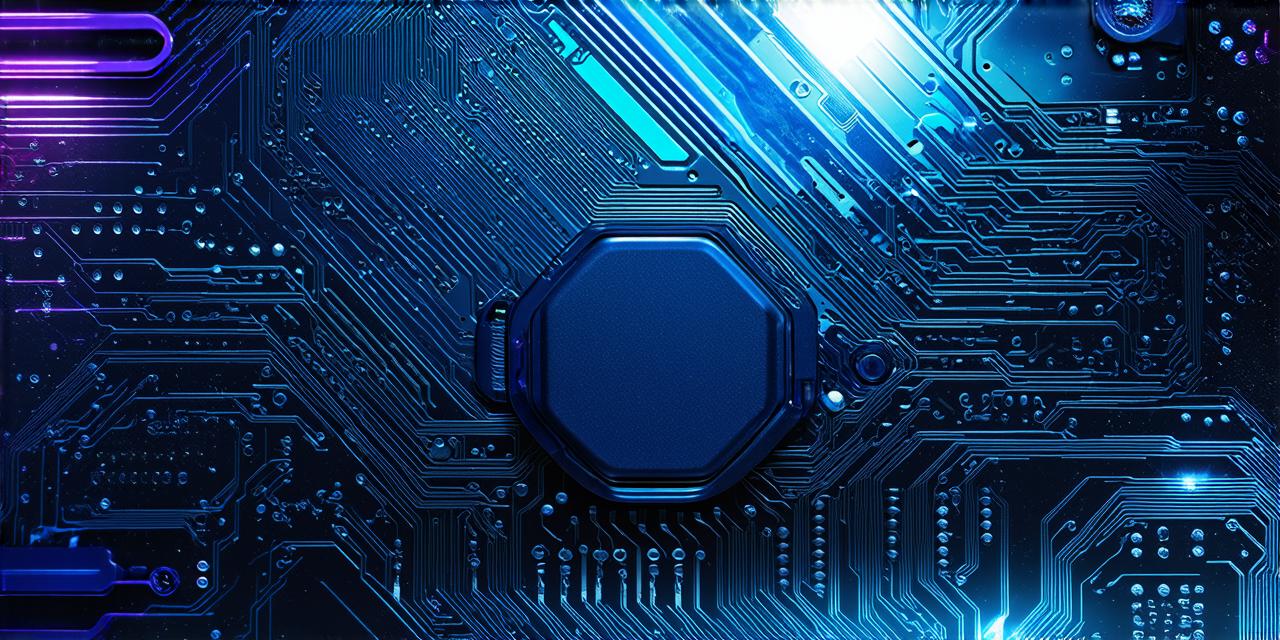Virtual reality (VR) is an exciting and rapidly growing field that offers endless possibilities for gaming, education, healthcare, and more. As a VR developer, you have the opportunity to create immersive experiences that transport users to new worlds and change the way they interact with digital content.
Step 1: Choose Your Development Platform
There are several platforms available for developing VR applications, each with its own strengths and weaknesses. The most popular platforms include Unity, Unreal Engine, and A-Frame. Here’s a brief overview of each:
- Unity: Unity is a versatile and easy-to-use game engine that supports both 2D and 3D development. It has a large community of developers and a wide range of tools and resources for creating VR applications. Unity supports multiple platforms, including Oculus Rift, HTC Vive, and PlayStation VR.
- Unreal Engine: Unreal Engine is a powerful and advanced game engine that is widely used in the film and gaming industries. It offers high-quality graphics and physics simulations and supports both 2D and 3D development. Unreal Engine supports multiple platforms, including Oculus Rift, HTC Vive, and PlayStation VR.
- A-Frame: A-Frame is a web-based platform that allows you to create VR experiences using HTML, CSS, and JavaScript. It’s an open-source project and offers a fast development cycle and easy integration with other web technologies. A-Frame supports multiple platforms, including Oculus Rift, HTC Vive, and Samsung Gear VR.
Step 2: Hardware Requirements
Before you start developing your VR application, you need to ensure that you have the necessary hardware. Here are the minimum requirements for each platform:
- Unity: To develop a VR application using Unity, you’ll need a computer with an Intel Core i5 processor or higher, at least 4GB of RAM, and a graphics card with at least 512MB of memory. You’ll also need a VR headset, such as the Oculus Rift or HTC Vive.
- Unreal Engine: To develop a VR application using Unreal Engine, you’ll need a computer with an Intel Core i7 processor or higher, at least 16GB of RAM, and a graphics card with at least 2GB of memory. You’ll also need a VR headset, such as the Oculus Rift or HTC Vive.
- A-Frame: To develop a VR application using A-Frame, you’ll need a computer with an Intel Core i5 processor or higher, at least 4GB of RAM, and a graphics card with at least 512MB of memory. You can run A-Frame in any web browser that supports WebVR, including Google Chrome and Mozilla Firefox.
Step 3: Design Your VR Experience
Designing a VR experience is crucial to its success. Here are some best practices for creating engaging VR experiences:
- Keep it simple: VR can be overwhelming, so it’s important to keep your design simple and easy to navigate. Use clear and concise language in your instructions, and avoid cluttering the screen with too much information.
- Be immersive: The goal of VR is to create an immersive experience that transports users to a new world. Use high-quality graphics and sound effects to enhance the realism of your environment, and consider incorporating haptic feedback to make the experience even more engaging.
- Test early and often: As you develop your VR application, it’s important to test it frequently and get feedback from users. This will help you identify any issues or areas for improvement early in the development process.
Step 4: Develop Your Application
Once you have your hardware set up and your design in place, it’s time to start coding. Here are some tips for developing VR applications:
- Use a version control system: Version control systems like Git can help you keep track of changes to your code and collaborate with other developers more effectively.
- Optimize for performance: VR applications require high performance, so it’s important to optimize your code for speed and efficiency. Consider using techniques like caching and compression to reduce load times and improve overall performance.
- Use debugging tools: Debugging tools like breakpoints and profilers can help you identify and fix issues in your code more quickly.
Step 5: Publish Your Application
Once your VR application is complete, it’s time to publish it and make it available to users. Here are some tips for publishing VR applications:
- Choose the right platform: Each platform has its own strengths and weaknesses, so choose the one that best suits your needs. Consider factors like user base, pricing, and support when making your decision.

- Follow platform guidelines: Each platform has its own set of guidelines and requirements for publishing applications. Be sure to follow these guidelines carefully to ensure that your application is approved and available to users.
- Promote your application: Once your application is published, it’s important to promote it to reach as many users as possible. Consider using social media, advertising, and other marketing channels to get the word out.
Step 6: Maintain and Update Your Application
Finally, it’s important to maintain and update your VR application over time. Here are some tips for keeping your application up-to-date:
- Fix bugs and issues: As users report bugs and issues with your application, be sure to fix them promptly to ensure a positive user experience.
- Add new features: Consider adding new features and updates to your application to keep it fresh and engaging for users.
In conclusion, developing a VR application requires careful planning, attention to detail, and